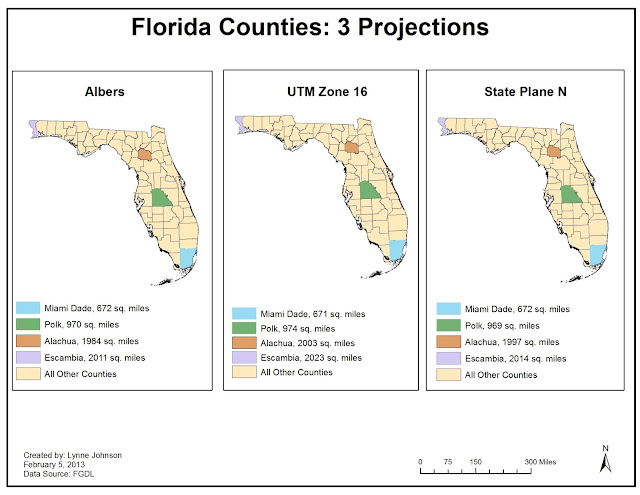Final Summary for
Group 5 – Arab States
This group project focused on creating a World Heritage Site map gallery
for Zone 5, the Arab States. These sites include: Tyre, Lebanon; Tipaza,
Algeria; Socotra Archipelago, Yemen; Petra, Jordan; Memphis, Egypt, Ksar of
Ait-Ben-Haddou, Morocco; Hatra Ruins, Ninawa, Iraq; Carthage, Tunis; Thebes,
Egypt; and Leptis Magna, Libya.
By assigning a group project, students learned the communication,
organizational, and teamwork skills that are required in every day work life.
This project also taught students new skills pertaining to GIS by: learning to
use geographic clues via photographs to determine site locations, using
coordinates to locate sites on a map, and to create a group gallery on ArcGIS
Online.
The online program that we used to show our individual maps is called
ArcGIS Online. On this site we created our maps to show where our World
Heritage Sites are located. This program allows you to add members to a group,
and by having access to that group, you can create and share maps. You can also
choose to share your maps with the public or keep them private. Adding tags to
your maps allows you to pull up anything that relates to that particular tag.
Currently we have 11 World Heritage sites listed. When you visit our sites,
you will see different landscapes from one site to the next along with their
histories. Click on the heading of the map you want to view and see the
description page. You then have a choice to view a larger version of the map by
clicking on the small picture map. When you are viewing the larger portion of
the map, you should be able to locate and zoom easily to the World Heritage
site by choosing a bookmark tab or choosing one of the headings.
Screenshot #1: Group 5 Gallery
Screenshot #2: My Map
Resource List:
Source 1: Wikipedia - This site provides an overview of the site and its
history. It also provides photos of the area relevant to this assignment.
Source 2: United States National Geospatial-Intelligence Agency. GEONet
Names Server. 1994. Web 19 Feb 2013. < http://earth-info.nga.mil/gns/html/index.html>
Provides the coordinates in decimal degrees for the Arab locations.
Source 3: UNESCO World Heritage Site: This website has information on all
of the assignment locations and provides background on the site and where it is
located globally.
Carthage, Tunis: Provides an overview of Carthage including its history as a trading empire
spanning the Mediterranean, and was, according to UNESCO, "home to a
brilliant civilization." The city was destroyed in 146 BCE in the Punic
Wars at the hands of the Romans.
Hatra, Iraq: Provides an overview of Hatra including its history as a large fortified
city under the influence of the Parthian Empire and capital of the first Arab
Kingdom.
Ksar of Ait-Ben-Haddou, Morocco: Provides an overview
of Ksar of Ait-Ben-Haddou including its history as a preserved fortified city
on the caravan route between the Sahara and Marrakesh in Morocco.
Leptis Magna, Libya: Provides an overview
of Leptis Magna, including its history as an ancient Roman City
with imposing public monuments, harbor, market-place, storehouses, shops
and residential districts.
Memphis and its Necropolis (Pyramids of Giza): Provides an overview
of Memphis including its history as the capital of the Old Kingdom of Egypt and
one of the 7 wonders of the world.
Petra, Jordan: Provides an overview
of Petra including its construction as half-built, half-carved into
the rock, and surrounded by mountains riddled with passages and gorges.
Socotra Archipelago: Provides an overview
of Socotra including the universal importance because of its biodiversity
with rich and distinct flora and fauna.
Thebes, Egypt: Provides an overview of Thebes including its history as the capital of Egypt
during the period of the Middle and New Kingdoms.
Tipasa, Algeria: Provides an overview
of Tipasa, including its history as an ancient Punic trading-post
conquered by Rome and turned into a strategic base for the conquest of the
kingdoms of Mauritania.
Tyre, Lebanon: Provides an overview
of Tyre including its history as a Phoenician city ruled the seas and founded
prosperous colonies such as Cadiz and Carthage.
Nubia, Egypt:
This outstanding
archaeological area contains such magnificent monuments as the Temples of
Ramses II at Abu Simbel and the Sanctuary of Isis at Philae, which were saved
from the rising waters of the Nile thanks to the International Campaign
launched by UNESCO, in 1960 to 1980.