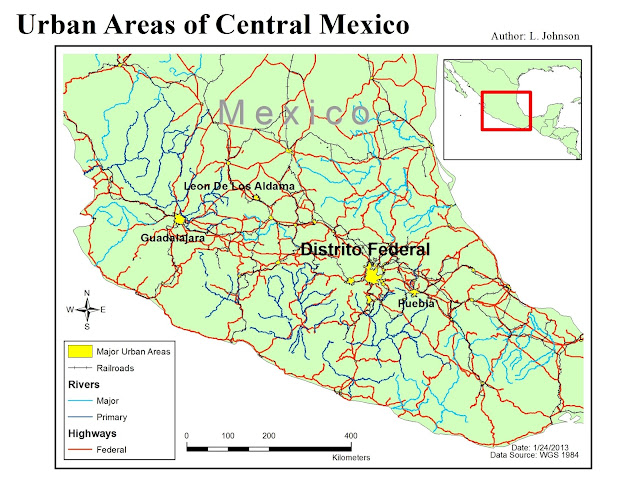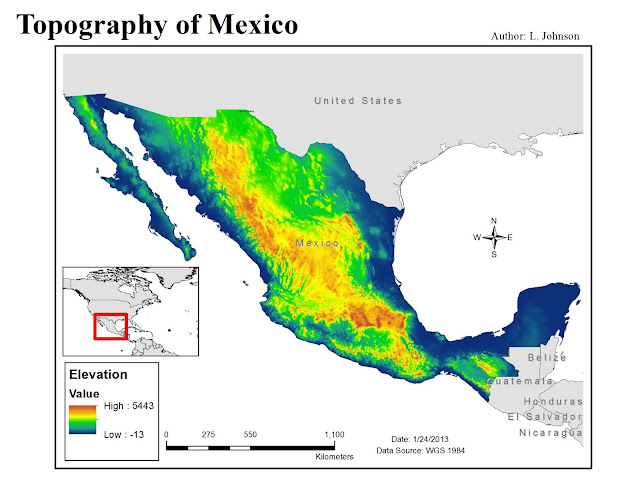Figure 1
Above, Figure 1, shows four variations of the percentages of African Americans in Escambia County. I used four different data classifications including Natural Breaks, Equal Interval, Quantile and Standard Deviation. As you can see, the way the data is classified changes the map. You get several different interpretations of the concentration of African Americans. This tells us that the classification method we use is very important to conveying the intended information.
Figure 2
Figure 2, is a single map using the Natural Breaks classification. It is a larger version of the Natural Breaks image in Figure 1. I believe that this classification works best for this data because it allows us to better
visualize the differences in the towns.
This classification method groups similar values together to minimize
the differences. The legend doesn’t have
any confusing gaps and, when looking at the map, the reader should easily
recognize where the highest concentration of African Americans are located
within the county. When looking at the physical data itself, this is the type of map I would envision.